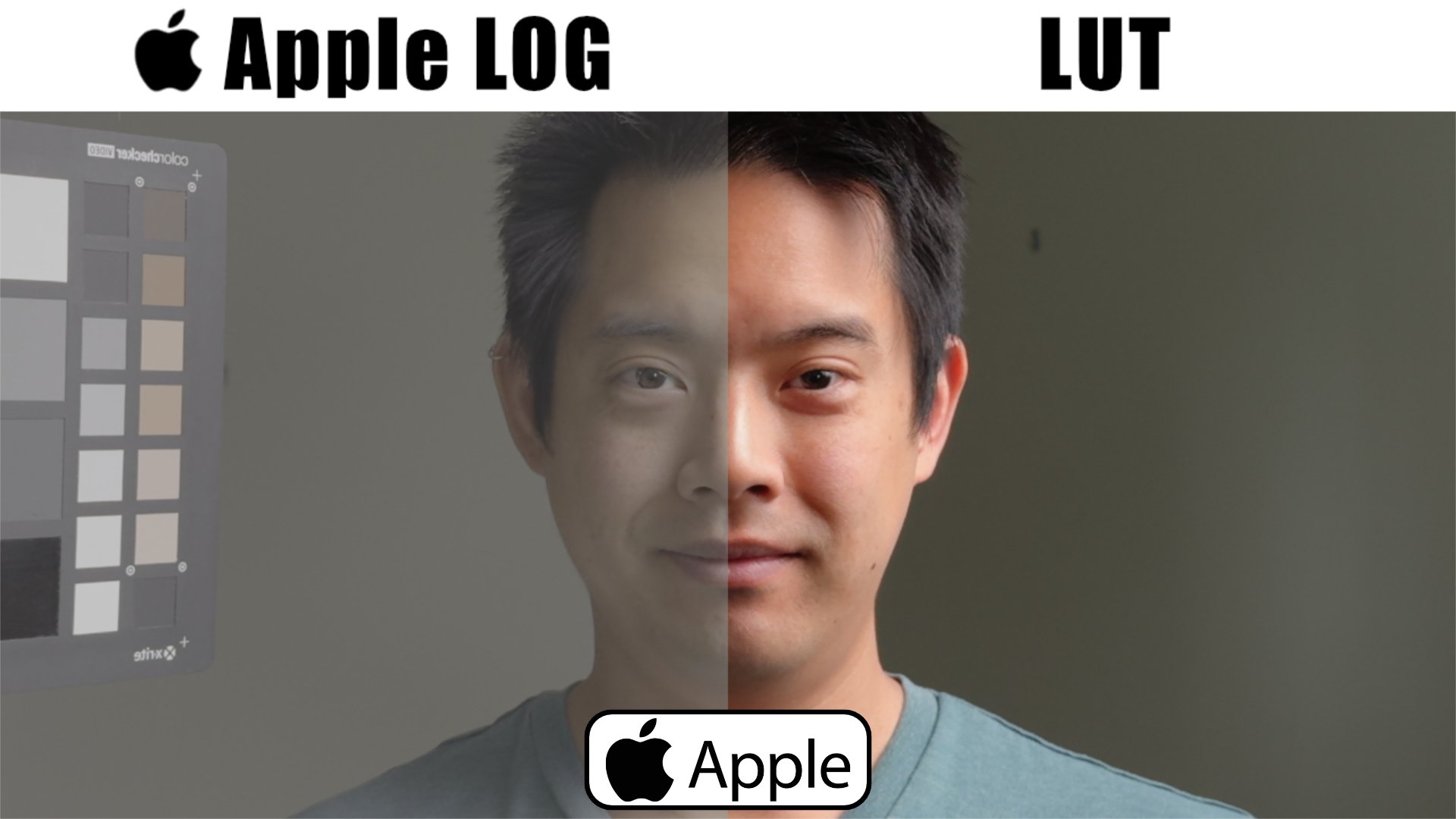Apple LOG to True Life LUT
Apple LOG has been introduced with the release of the iPhone 15 Pro giving you an amazing LOG footage to work from.
The “Apple LOG to True Life LUT” will convert the flat video to a nice workable image. Giving you all the freedom to create unique looks beyond it.
CHARACTERISTICS:
The “True Life LUT” looks closer to how you saw the image in real life. It does not oversaturate or increase contrast to give a hyper look.
HOW TO USE:
Insert the “True Life LUT” at the end of your color grading node tree or layers. This allows you to make any color or luma adjustments before it, allowing you take full control of the iPhones dynamic range. To add finishing touches with contrast and saturation, add nodes or layers after the LUT.
Apple LOG has been introduced with the release of the iPhone 15 Pro giving you an amazing LOG footage to work from.
The “Apple LOG to True Life LUT” will convert the flat video to a nice workable image. Giving you all the freedom to create unique looks beyond it.
CHARACTERISTICS:
The “True Life LUT” looks closer to how you saw the image in real life. It does not oversaturate or increase contrast to give a hyper look.
HOW TO USE:
Insert the “True Life LUT” at the end of your color grading node tree or layers. This allows you to make any color or luma adjustments before it, allowing you take full control of the iPhones dynamic range. To add finishing touches with contrast and saturation, add nodes or layers after the LUT.
Apple LOG has been introduced with the release of the iPhone 15 Pro giving you an amazing LOG footage to work from.
The “Apple LOG to True Life LUT” will convert the flat video to a nice workable image. Giving you all the freedom to create unique looks beyond it.
CHARACTERISTICS:
The “True Life LUT” looks closer to how you saw the image in real life. It does not oversaturate or increase contrast to give a hyper look.
HOW TO USE:
Insert the “True Life LUT” at the end of your color grading node tree or layers. This allows you to make any color or luma adjustments before it, allowing you take full control of the iPhones dynamic range. To add finishing touches with contrast and saturation, add nodes or layers after the LUT.